Description
APP development course description
Learning Objectives: What You Will Achieve
Upon successful completion of this course, students will be able to:
-
Understand the fundamentals of mobile app structure (User Interface and Logic).
-
Design intuitive and visually appealing User Interfaces (UI) using various components (Buttons, Images, Text Boxes, etc.).
-
Program app behaviour using block-based coding and understand essential programming concepts.
-
Implement core features like interactive buttons, sound, device sensors (e.g., Gyroscope), and connectivity (e.g., Bluetooth, Web API).
-
Test and debug their apps using the companion app or an emulator.
-
Export and install their finished apps (.apk files) on an Android device.
Course Structure and Modules
This course is divided into 4 main modules, progressing from basic setup to advanced concepts and project creation.
Module 1: The App Inventor Playground (Getting Started)
Module 2: Logic and Interaction (Bringing Apps to Life)
Module 3: Advanced Features and Connectivity (The Power of Mobile)
Module 4: Final Projects and Deployment (Becoming an App Developer)
System Requirements
To ensure a smooth learning experience, please make sure you have the following:
-
Computer: A modern desktop or laptop (Windows, Mac, or Linux) with a stable internet connection.
-
Browser: Google Chrome or Firefox (recommended).
-
Testing Device (Optional but Recommended): An Android phone or tablet to test the apps in real-time. Students can download the MIT AI2 Companion app.
-
Emulation: If no Android device is available, an Android emulator can be set up (instructions provided in Module 1).
Why Choose Our Course?
-
Focus on Logic: We emphasise computational thinking and problem-solving, not just memorising code.
-
Project-Based Learning: Every concept is immediately applied in a fun, practical project, ensuring maximum retention and a portfolio of apps.
-
Future-Ready Skills: App Inventor is an excellent bridge to text-based languages like Python and Java, preparing students for future tech careers.
-
Build & Share: Students leave the course with a working, installable app that they can proudly share with family and friends!

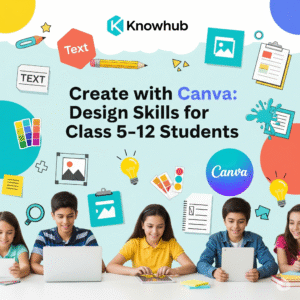

Reviews
There are no reviews yet.