Description
Unlock Your Creativity: Live Canva Design Course for Young Innovators (Classes 3-10)
Are you ready to turn your ideas into stunning visuals? Do you want to create eye-catching presentations, amazing posters, and cool social media graphics with ease?
Welcome to our exciting Live Canva Design Course, specially crafted for school students from Class 3 to 10! In today’s digital world, visual communication is key, and learning Canva is your superpower to express yourself, ace your school projects, and even start your creative journey.
What is Canva?
Canva is an incredibly fun and user-friendly online design tool that allows anyone, regardless of their design experience, to create professional-looking graphics. Think of it as your personal design studio, packed with thousands of templates, photos, fonts, and illustrations – all at your fingertips!
Why Should Your Child Learn Canva?
- Boosts Creativity & Imagination: Canva provides a playful environment to explore artistic ideas and bring them to life.
- Enhances Digital Literacy: Equips students with essential digital skills crucial for the 21st century.
- Improves Academic Performance: Students can create visually engaging presentations, project covers, mind maps, and study notes that stand out.
- Develops Presentation Skills: Learn to design compelling slides for school speeches and group projects.
- Fosters Self-Expression: A fantastic platform for students to visually communicate their thoughts, feelings, and stories.
- Future-Ready Skills: Design is a growing field, and early exposure to tools like Canva can spark future career interests in graphic design, marketing, or content creation.
- Safe & Guided Learning: Our live sessions ensure a secure and interactive learning environment with expert instructors.
What You’ll Learn in This Course:
Our comprehensive live course is designed to be engaging and hands-on, covering everything your child needs to become a Canva pro!
Module 1: Getting Started with Canva – Your Creative Playground
- Introduction to Canva: What it is, why it’s amazing, and how to access it.
- Navigating the Canva Interface: Understanding the dashboard, tools, and features.
- Choosing the Right Design Type: Posters, presentations, social media, invitations – where to begin!
- Exploring Templates: The magic of pre-made designs and how to customize them.
Module 2: Mastering the Design Elements
- Working with Text: Adding, formatting, choosing fonts, and creating cool text effects.
- Adding & Editing Images: Uploading photos, using Canva’s vast image library, cropping, and applying filters.
- Shapes & Lines: Using basic elements to create structure and visual interest.
- Icons & Illustrations: Discovering and incorporating fun graphics into designs.
- Backgrounds & Colors: Setting the mood with perfect backgrounds and understanding color palettes.
Module 3: Design Projects for School & Fun!
- Amazing Presentations: Designing captivating slides for school projects and reports.
- Super Cool Posters & Flyers: Creating eye-catching visuals for school events, science fairs, or personal announcements.
- Personalized Invitations & Greeting Cards: Design unique cards for birthdays, festivals, and special occasions.
- Social Media Graphics (Safe & Creative): Learning to design fun and engaging graphics for family and friends (under parental guidance).
- Digital Storytelling: Creating comic strips, short visual stories, or digital scrapbooks.
- Designing Certificates & Awards: For school clubs or personal achievements.
Module 4: Advanced Tips & Tricks (Age-Appropriate)
- Grouping & Ungrouping Elements: Organizing your designs like a pro.
- Layers & Positioning: Arranging elements precisely for a polished look.
- Using Frames & Grids: Creating collage-style designs.
- Downloading & Sharing Your Creations: Saving your designs in different formats and sharing them safely.
- Canva Mobile App Basics: Designing on the go!
Our Expert Instructors:
Our highly experienced and kid-friendly instructors are passionate about design and teaching. They will guide students through each step with clear explanations, live demonstrations, and plenty of opportunities for hands-on practice and Q&A.
Course Format:
- Live Online Classes: Interactive, real-time sessions conducted via Zoom/Google Meet.
- Hands-on Practice: Students will be actively designing alongside the instructor.
- Small Class Sizes: Ensures personalised attention and ample interaction.
- Fun Assignments & Projects: Reinforce learning and encourage creativity.
- Access to Course Recordings: For review and catching up on missed sessions.
- Q&A Sessions: Dedicated time for students to ask questions and get instant feedback.
✅ Who is This Course For?
This course is perfect for school students in Class 3, 4, 5, 6, 7, 8, 9, and 10 who:
- Love art and design.
- Want to make their school projects shine.
- Are curious about digital tools.
- Want to express their creativity visually.
- Are eager to learn a valuable 21st-century skill.
Don’t miss this incredible opportunity to unleash your child’s inner designer!
Limited Seats Available! Enrol Today and let the design adventure begin!
Contact Us Now to Know More!
- Call/WhatsApp: Click here!!
- Email: admin@knowhub.in
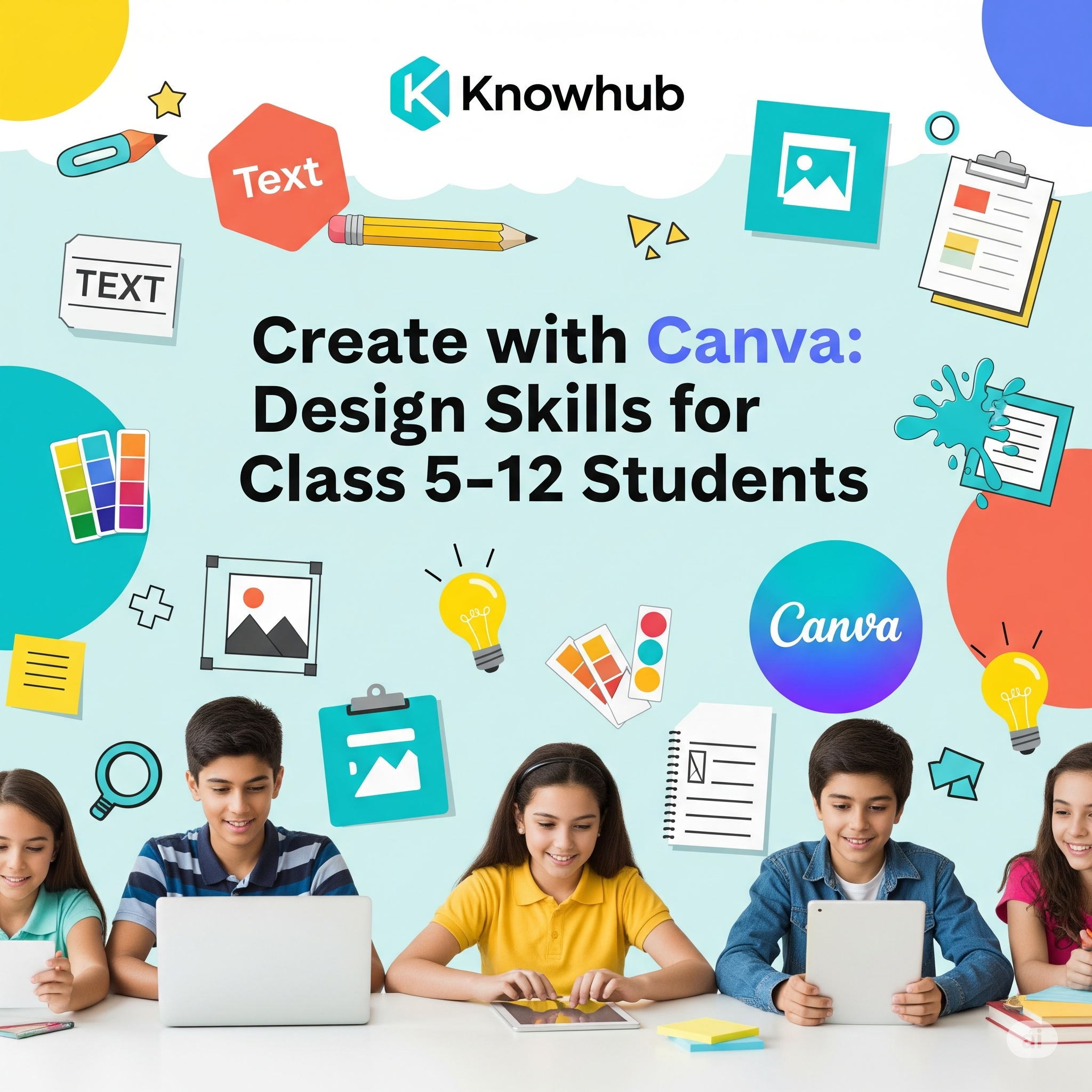


Reviews
There are no reviews yet.